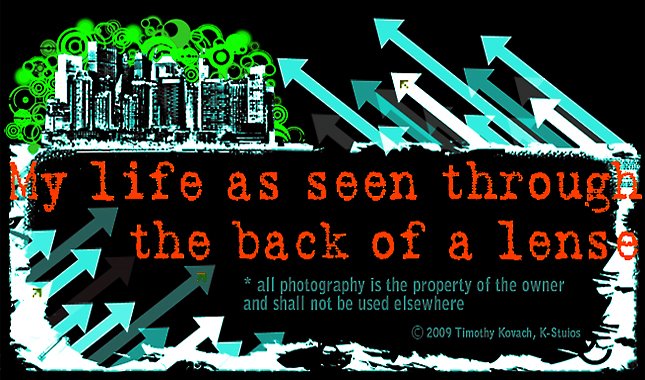Created using a set of sunglasses with yellow tinted lenses as a filter.
Created using a set of sunglasses with yellow tinted lenses as a filter.
Monday, June 30, 2008
HDR photography
I've been interested with HDR photography for awhile now and am finally deciding to give it a try . Check back to see how it turned out.
Friday, June 27, 2008
A Lily of a Good Time
Thursday, June 26, 2008
Wednesday, June 25, 2008
Tuesday, June 24, 2008
Ferrari Fest
OK, so maybe it wasn't called Ferrari Fest but there was a Ferrari show in Red Bank over the weekend. About 60 cars turned out for the event on Sunday afternoon. Everything from an Enzo to many 630 Scuderias.





Friday, June 20, 2008
Mt. Mitchell
Yesterday evening I was able to snap a few pictures at the Mount Mitchell Scenic Overlook in Atlantic Highlands. Up there you have a good view looking down on Sandy Hook, Staten Island, and NyC.

 1.One of the sitting areas at the overlook. 2.The eagle of the 9/11 memorial has a piece of the steal from the towers in its claws. 3.The Verrazano Bridge.
1.One of the sitting areas at the overlook. 2.The eagle of the 9/11 memorial has a piece of the steal from the towers in its claws. 3.The Verrazano Bridge.


 1.One of the sitting areas at the overlook. 2.The eagle of the 9/11 memorial has a piece of the steal from the towers in its claws. 3.The Verrazano Bridge.
1.One of the sitting areas at the overlook. 2.The eagle of the 9/11 memorial has a piece of the steal from the towers in its claws. 3.The Verrazano Bridge.
Thursday, June 19, 2008
Wednesday, June 18, 2008
Photoshop how-to
Did you ever wonder what your car would look like lowered? In this tutorial I will show you how to lower your car by using the Polygonal Lasso Tool. You can go as mild or wild as you want.
I started off with this picture of my car. I then used the POLYGONAL LASSO TOOL to create a selection that goes along the bottom of the car(not including the wheels). It continues to the outer edges of the picture along a straight edge (here I used the curb) and from there it goes up along the edges of the picture and across the top to complete the selection. The path of the selection is represented by the red line.
I then used the POLYGONAL LASSO TOOL to create a selection that goes along the bottom of the car(not including the wheels). It continues to the outer edges of the picture along a straight edge (here I used the curb) and from there it goes up along the edges of the picture and across the top to complete the selection. The path of the selection is represented by the red line. You then COPY and PASTE so that your selection is a new layer. As you can see in the picture below.
You then COPY and PASTE so that your selection is a new layer. As you can see in the picture below. You then adjust the new layer up or down to achieve the height or"lowering" that you like. In the final picture below I also used the POLYGONAL LASSO TOOL to create a selection to tint the tail lights and I also got rid of the emblems and lock on the trunk using the Stamp Clone Tool
You then adjust the new layer up or down to achieve the height or"lowering" that you like. In the final picture below I also used the POLYGONAL LASSO TOOL to create a selection to tint the tail lights and I also got rid of the emblems and lock on the trunk using the Stamp Clone Tool
I started off with this picture of my car.
 I then used the POLYGONAL LASSO TOOL to create a selection that goes along the bottom of the car(not including the wheels). It continues to the outer edges of the picture along a straight edge (here I used the curb) and from there it goes up along the edges of the picture and across the top to complete the selection. The path of the selection is represented by the red line.
I then used the POLYGONAL LASSO TOOL to create a selection that goes along the bottom of the car(not including the wheels). It continues to the outer edges of the picture along a straight edge (here I used the curb) and from there it goes up along the edges of the picture and across the top to complete the selection. The path of the selection is represented by the red line. You then COPY and PASTE so that your selection is a new layer. As you can see in the picture below.
You then COPY and PASTE so that your selection is a new layer. As you can see in the picture below. You then adjust the new layer up or down to achieve the height or"lowering" that you like. In the final picture below I also used the POLYGONAL LASSO TOOL to create a selection to tint the tail lights and I also got rid of the emblems and lock on the trunk using the Stamp Clone Tool
You then adjust the new layer up or down to achieve the height or"lowering" that you like. In the final picture below I also used the POLYGONAL LASSO TOOL to create a selection to tint the tail lights and I also got rid of the emblems and lock on the trunk using the Stamp Clone Tool
Labels:
Photoshop,
polygonal lasso tool,
Selections,
subaru
Tuesday, June 17, 2008
Architectural Interest
Monday, June 16, 2008
Photos For Sale
My photos are finally able to be purchased. Check out my storefront on Printroom.com, there is also a link on the right side of my blog. I have only a small fraction of my photos up at the moment so check back periodically. I will post on here when I have added new photos.

Saturday, June 14, 2008
Asher Neiman Gallery
I would recommend that everyone go check out the Asher Neiman Gallery in Red Bank, NJ. They currently have a photography exhibit by Stewert D. Halperin that is going on till July 18. One of the many great photographs by Stewert D. Halperin that are on display at the Asher Neiman Gallery .
One of the many great photographs by Stewert D. Halperin that are on display at the Asher Neiman Gallery .
 One of the many great photographs by Stewert D. Halperin that are on display at the Asher Neiman Gallery .
One of the many great photographs by Stewert D. Halperin that are on display at the Asher Neiman Gallery .
Labels:
Asher Neiman Gallery,
red bank,
Stewert D. Halperin
Friday, June 13, 2008
Thursday, June 12, 2008
Wednesday, June 11, 2008
It gets you thinking...
At the time I took this photo I wish I had known that this was part of a museum which houses over 100 statues. I guess it gives me something to look forward to on my next trip to Philly.
 The statue titled "The Thinker" is part of the Rodin Museum.
The statue titled "The Thinker" is part of the Rodin Museum.
 The statue titled "The Thinker" is part of the Rodin Museum.
The statue titled "The Thinker" is part of the Rodin Museum.
Labels:
ben franklin pkwy,
philadelphia,
rodin museum,
the thinker
Tuesday, June 10, 2008
Mortar Battery
Monday, June 9, 2008
Friday, June 6, 2008
Digital Pinhole Camera
To most they are would just think its an out of focus picture and not really pay much attention to it, but there are some of us that will appreciate it because we know what it takes to get that blurry picture. With a pinhole camera there is no lens involved in taking the picture, just the camera body and a cover with a tiny pinhole in it. I found a site that was very helpful with creating a DIY pinhole "lens" for my SLR camera. The picture above is my first attempt at using my pinhole "lens". Its of the clown sign out front of the Spirits Unlimited on Rt. 35 in Middletown.
The picture above is my first attempt at using my pinhole "lens". Its of the clown sign out front of the Spirits Unlimited on Rt. 35 in Middletown.
 The picture above is my first attempt at using my pinhole "lens". Its of the clown sign out front of the Spirits Unlimited on Rt. 35 in Middletown.
The picture above is my first attempt at using my pinhole "lens". Its of the clown sign out front of the Spirits Unlimited on Rt. 35 in Middletown.
Labels:
clown,
digital pinhole camera,
middletown,
pinhole lens,
Rt.35,
spirits
Thursday, June 5, 2008
Wednesday, June 4, 2008
Digital Infrared
In Photoshop CS3 you can simulate infrared film photography (image -> adjustments -> black & white). In these I also added color back by hand coloring (the first image) and by using selections (the second image).



Labels:
covered bridge,
infrared,
middletown,
Photoshop,
tombstone
Tuesday, June 3, 2008
Matawan - Aberdeen Picture Blog
Check out the new picture blog entitled Matawan Aberdeen Picture of the Day by bayshore resident Kris Bradley.
A Taste of Summer
Monday, June 2, 2008
Subscribe to:
Comments (Atom)